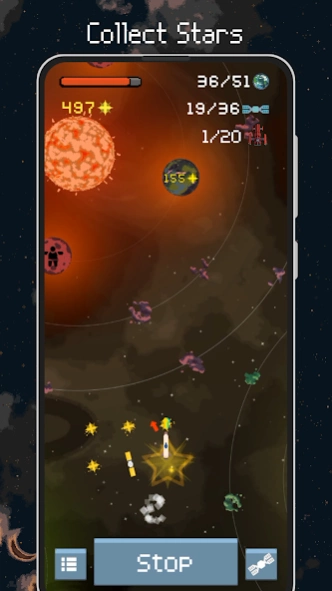Infinite Launch 2.23
Paid Version
Publisher Description
Infinite Launch - Colonize and discover all the planets in this open-world 2d pixel style galaxy
About
Launch rockets and colonize planets to expand the human empire. Deploy satellites to harvest stars and unlock skins. Explore an open world and avoid dangerous asteroids and black holes.
Features
50 planets to colonize
Open world 2d adventure
3 Mini-games with different soundtracks
More than 100 Levels to complete in mini-games
14 Satellites to unlock
13 Missiles to unlock
Infinite mode with auto-generated planets in mini-games
Controls
In the main game: Tap to launch or stop, touch left or right to steer the rocket
In mini-games: Tap the button to launch rockets
About in-app purchase
The game has 2 IAP, one to buy a permanent magnet and the other to unlock second chance in levels and double the fuel capacity in colonization mode.
About the application
It's an offline game with the pixel art theme, can be played without an internet connection.
It's an indie game(created by a single person).
The game does not require any special permission.
About Infinite Launch
Infinite Launch is a paid app for Android published in the Action list of apps, part of Games & Entertainment.
The company that develops Infinite Launch is Qookie Games. The latest version released by its developer is 2.23.
To install Infinite Launch on your Android device, just click the green Continue To App button above to start the installation process. The app is listed on our website since 2022-12-27 and was downloaded 1 times. We have already checked if the download link is safe, however for your own protection we recommend that you scan the downloaded app with your antivirus. Your antivirus may detect the Infinite Launch as malware as malware if the download link to com.Qookie.InfiniteLaunch is broken.
How to install Infinite Launch on your Android device:
- Click on the Continue To App button on our website. This will redirect you to Google Play.
- Once the Infinite Launch is shown in the Google Play listing of your Android device, you can start its download and installation. Tap on the Install button located below the search bar and to the right of the app icon.
- A pop-up window with the permissions required by Infinite Launch will be shown. Click on Accept to continue the process.
- Infinite Launch will be downloaded onto your device, displaying a progress. Once the download completes, the installation will start and you'll get a notification after the installation is finished.